eBay is about to step up their marketing game and offer sellers a new way of advertising their products, by placing a dynamic ad section at the top and above all of the search results. If you know your way around online sponsored advertisement like Facebook’s or Google Adwords, now is the time to get excited. In this update, we are about to examine the new tool so we can all better understand it and be ready for its publishing.
You are about to be able to showcase your hot selling items by bidding on their CPC (cost-per-click) – with an ad campaign that can include up to 10 listings, your own headline, and even your store’s name! With the addition of the eBay algorithm to present the most relevant items according to the searches and the Call-to-action “Shop now on eBay”, wise sellers are bound for greatness.
Targeting potential buyers with eBay algorithm
Unlike other marketing platforms, this one will not require you to choose specific keywords or target a certain audience – instead – the eBay algorithm will do it all for you! It will be based on the users’ search queries, so if you have products that are related to the search your ad will be shown with the most relevant items from that campaign. On a desktop, your potential buyers will see three of your most relevant items according to their search, while on mobile, there will only be one item shown.
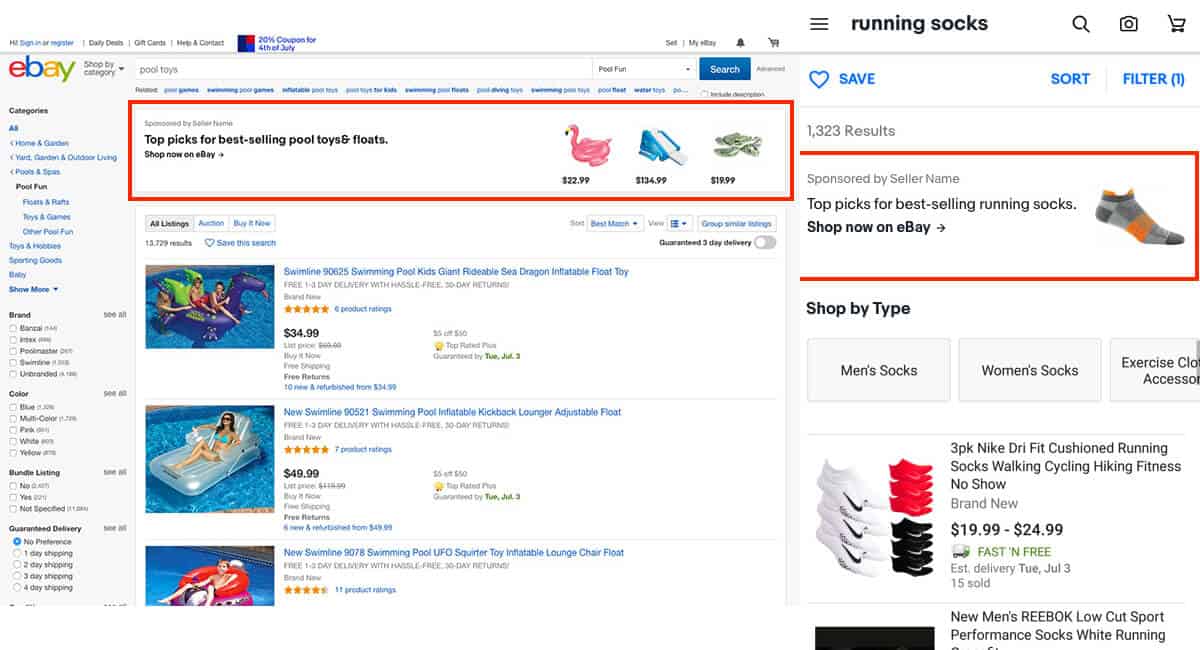
Besides the relevant products, you also have to have the right bid for CPC if you want to increase the chances of your campaign to be seen in that first place ad. eBay will not charge for invalid clicks, so you will also be safe from competing sellers trying to make you pay more fees. Also, you will only be charged for clicks on the ad itself, so if a buyer just finds your item and buys it directly and not through the Highline Search ad, you will not be charged.
When a buyer clicks on your ad, he will be referred to a search result page containing your most relevant products according to his search query, unless he clicks on the pictures of the sponsored items – in that case, he will be referred directly to the listing page.
Setting up a Highline Search Ad campaign
In order to use this new feature, you will have to own Premium, Anchor or Enterprise store accounts. You can use new or refurbished items as long as they have a fixed-price. Auction listings, pre-owned items, and motor listings will not be available for promoting (Yes, even auction listings with buy-it-now button are not allowed). There is no limitation as to how many campaigns each seller can create.
In the first stage, you will have to pick 3-10 items. All available listings will be displayed, along with search filters like category, name and price range. After selecting the right listings and moving forward, you will get to create your headline. The desired headline type will control the beginning of the headline, like “Top picks for”, “Explore the latest” and more. You can use the default eBay will suggest for the rest of the headline, or use your own custom text (3-30 characters allowed).
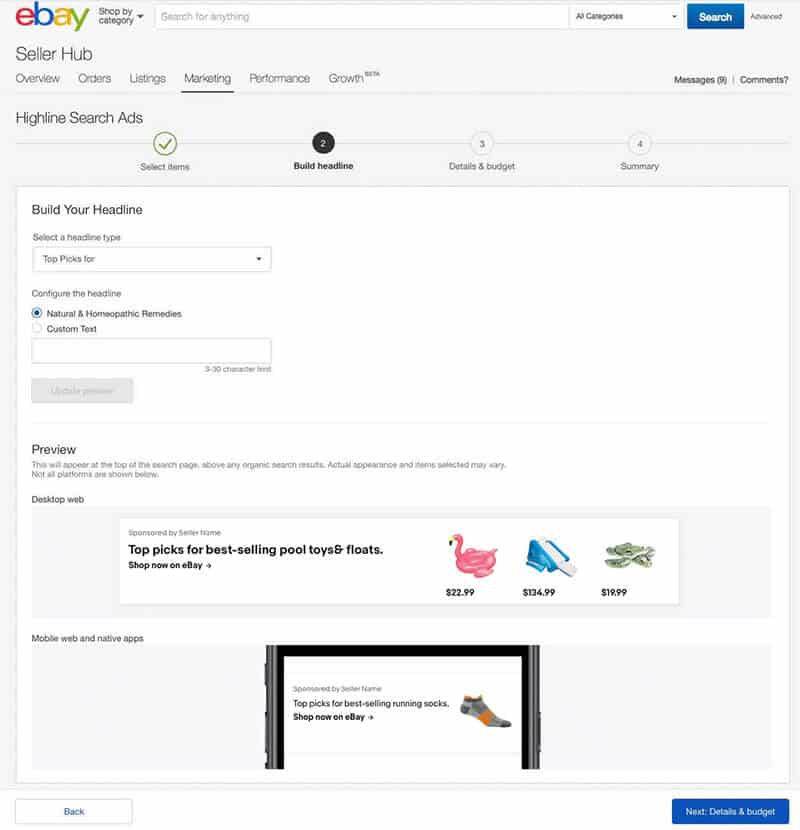
In the third and final step before the review, you will select a time-range for the campaign, give it a name, state a budget (the minimum budget for these campaigns is a $100) and the cost-per-click you are willing to pay, starting with a minimum of $0.05 per click (In the US). You will also get to choose whether you want at an Even-pace that will be depleted at the end date of the campaign, No pacing which will display the ad as much as possible and Front-loaded which will have it displayed more in the first quarter of the campaign, followed by an even spread for the remaining time.
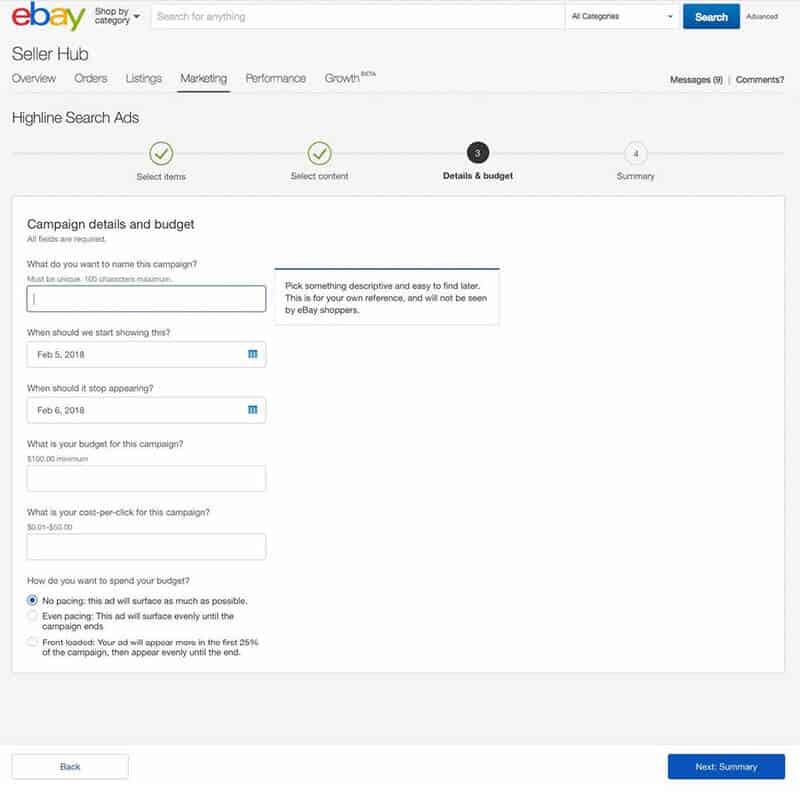
Optimization and Campaign Management
After launching your Highline Search Ads campaign, you will be able to edit its items, details and the headlines as you see fit, and pause or end it whenever you like. As long as there are at least three active listings on the campaign, it will remain active.
You can measure the success of your advert anytime with these metrics: Total budget, Budget spent, Impressions, Clicks, Sales volume, and Items sold. eBay takes 14 days from the time the buyer clicked on your ad first, so if he buys your product one week after he saw your ad and clicked on it, you will still be charged for it. The monthly eBay invoice will include all Highline Search Ads spend like it does for the eBay Promoted Listings feature.
Beta phase
The Beta version of this tool was released on July 2nd and will stay in the phase until August 31st. During that time, only invited sellers will have access to the feature. If you were invited, you would probably already know it by now as eBay had contacted the invited sellers with emails and calls. It is also linked with the 2018 eBay summer seller update.
What do you think about this new feature? Would you try it? Let us know in the comments below!

