One of the features that make eBay unique in comparison to other websites is it’s item descriptions flexibility. A known method to make your item description stand out is by using HTML templates that color, personalize and brand your items. When posting an item on eBay using the drop shipping arbitrage methodology the usage of templates is even more valuable due to the fact that many times you will find yourself facing competition in front of other eBay sellers and sometimes even in front of other drop shippers who tries to sell the same item. When competing – the user experience your store provides can be the winning factor that generates sales.
The eBay user experience
While there are many factors that affect the user experience of the buyer such as whether the item has free shipping or not, the handling time, the support level you provide and the returns policy that you can offer (according to your supplier), a well-written item description can be the one differentiation factor between you and sellers who also try to sell the same item. It allows you to make your selling page look and feel great and well-branded, it can answer questions your customers might have without them needing to contact you and it can give you the stage to write directly, plus, it can allow you to add text regarding your shipping, returns and payment policies which eBay might not have in its settings.
“If you think good design is expensive, you should look at the cost of bad design.”
— Dr. Ralf Speth, Chief Executive Officer, Jaguar Land Rover
Understanding that a good user experience leads to more sales is fundamental when practicing drop shipping. you can see that price was not mentioned as one of the selling factors because in some cases competing to have the lowest price is harder than competing with the other factors. Don’t get me wrong, I am not saying that competing for the price is impossible, it is possible and can be done in various ways. Yet, as a drop shippers, we need any method we can use to generate more sales and there are more factors than just the price that plays a role in the decision-making process of our buyers.
Check out our piece on improving drop shipping pricing and shipping.
The problem with a single template for drop shippers
The problem with the use of templates for a drop shipping arbitrage business is that when it comes to what items to sell – drop shippers are not constrained to a single niche or category and try to sell items from any category. It is still possible to find a dropshipping niche to focus on as the main strategy, and many sellers choose to do so, but in many cases, sellers would choose to try and publish items from various categories to their store especially as it grows from dozens to hundreds of items and from hundreds to thousands of items. How do you think that affects the user experience of the buyers when they check your store and see so many items? We will discuss this question later in this article.
Moreover, as your store grows you might wish not to stick to a single supplier so you can diverse and work with multiple suppliers (well, that is a long-lasting argument between drop shippers whether to work with a single or multiple suppliers) and in that case you might face a new problem – for each item that is sourced from a different supplier you might have different eBay business policies, which will mean that if you wish to keep a neat-looking store you might have to edit your item description and template for each item separately one by one. Now that is a simple task when you have let’s say up to 50 items in your store, a bit more challenging when you have 5000 items and totally impossible when your store grows to 50,000 items.
The solution: A dynamic template feature with dynamic business policies
OK, full disclosure, the feature that I am going to talk about is a new feature in DSM Tool drop shipping platform and it does require a separate subscription to activate it. Knowing about eBay becoming more and more focused on user experience (by following eBay seller updates) brought up the need for a solution for the item description problem. That’s when it was decided to develop a few new features for the DSM platform:
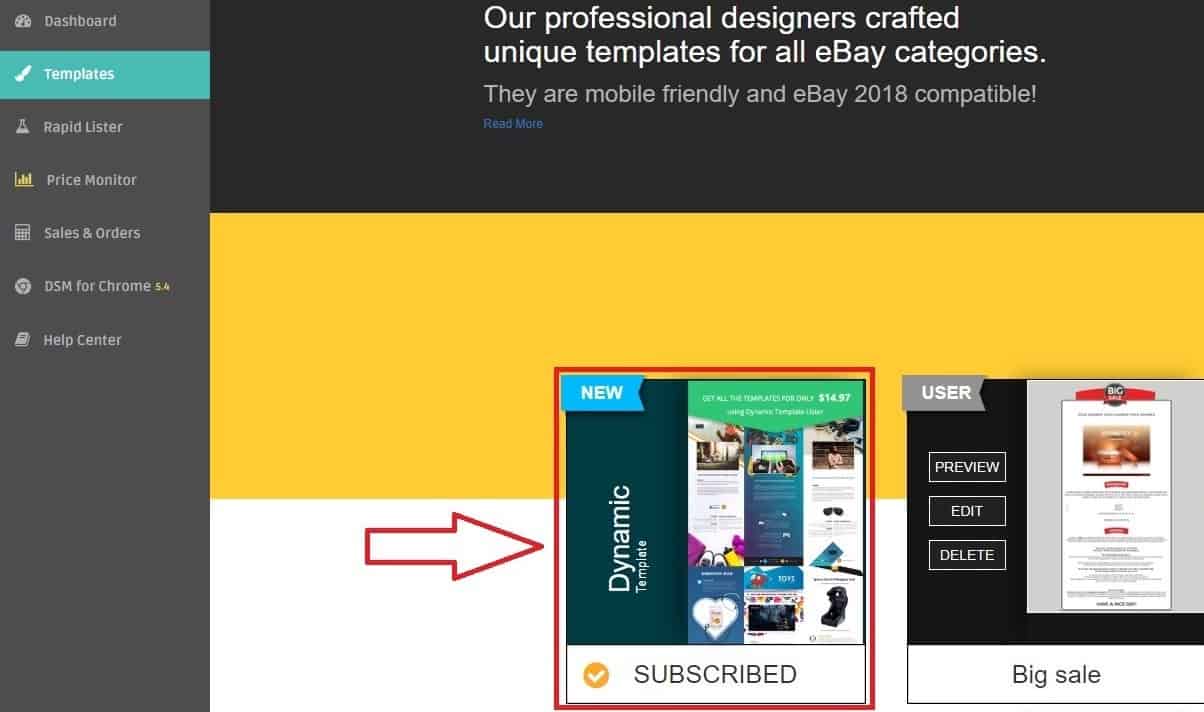
The dynamic policies descriptions
In order to help you maintain a great support level by answering your customer’s questions from within the item description while allowing you to expand your store and use multiple suppliers easily, a new feature was added to the DSM Tool platform. In the account settings of every account, a new tab was added allowing the users to set the text for the business policies that will be injected to their templates automatically and can be simply edited and affect all your templates at once, allowing you to dynamically apply changes to your entire selection of templates.
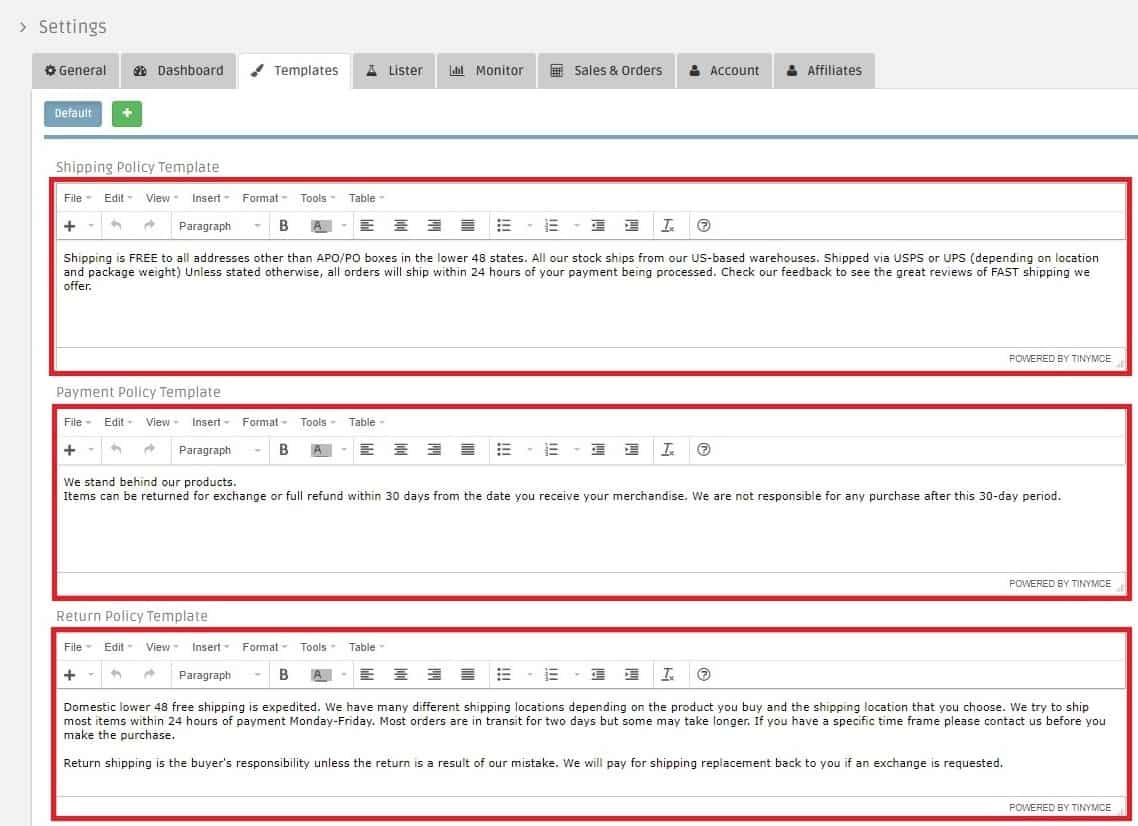
It is important to note that changes in the settings will only be applied to future listings and not to existing listings since it requires to revise the item description of the existing listings and edit the text and that can only be done manually via eBay or using the “change template” feature when editing an item which imports the data from the source website again overriding any text changes done to the existing item description. A bit complicated and confusing? yes indeed, that is why it is only affecting future listings. Basically, you can update your existing listings’ templates, but it will wipe out all changes you had on those descriptions.
The way it works is that in your templates you can add a “placeholder” that will mark the DSM Rapid Lister where to inject the text from your templates settings. For example, if you use the text “Free returns guaranteed for 30 days” in your templates settings under returns policies, wherever in your templates you will locate the [[PAYMENT_POLICY]] placeholder the text from your settings will be injected while the Rapid Lister imports the data from the source website.
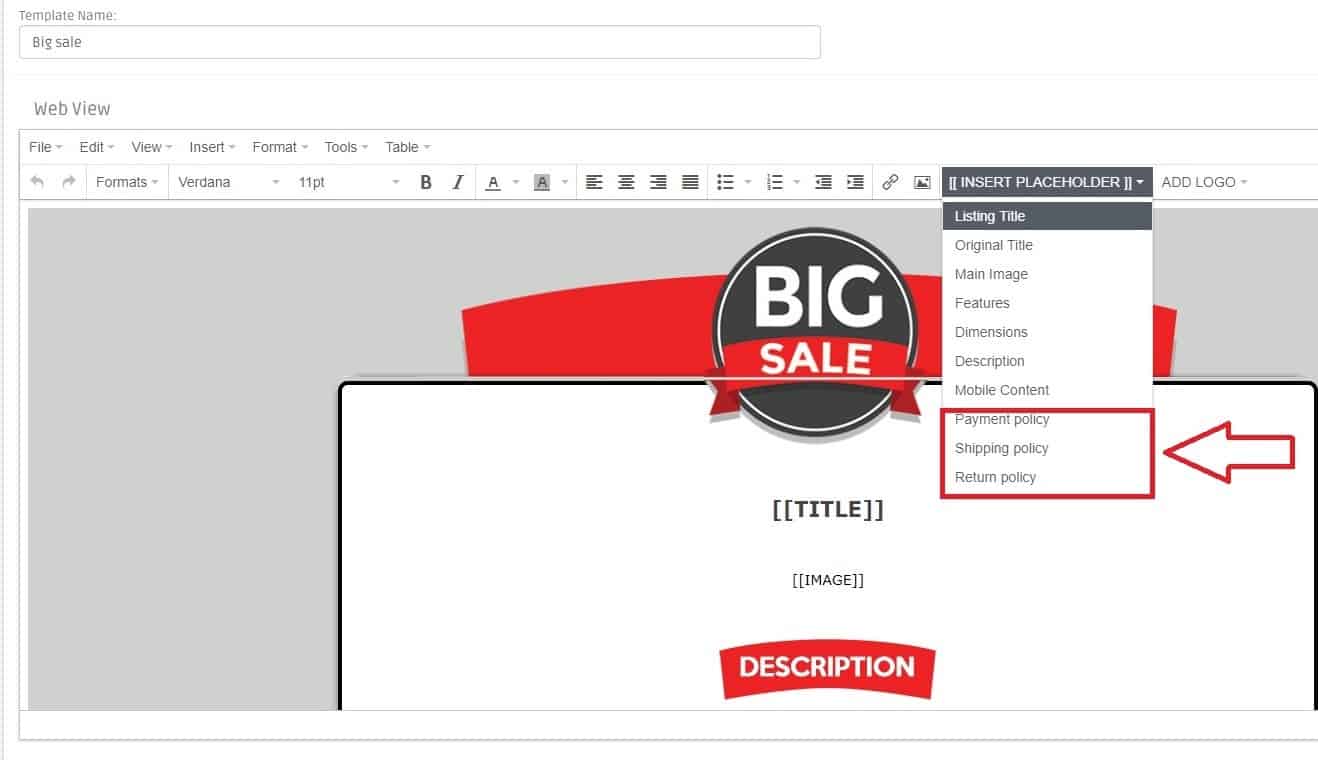
While this is automated, settings the business policies themselves per source is not yet available in an automated feature and it is still required to set them up manually when listing an item (or a bulk list), such feature is already under development and it will be available soon as well.
The Dynamic Template
Allowing you to grow and give better support is one thing, but what about the fact that you might be selling so many items from so many categories, can one template really fit all? That’s was our thought which led us to provide 5 free eBay fully compatible templates with each new DSM account. The most popular template, the “Big Sale”, has been performing very well, however, there was one problem with it – it just doesn’t fit all of the buyers’ expectations. For example – have you ever went to a fancy shop for clothes, perfumes, jewelry etc. and got mostly impressed by the product that had the biggest discount? Discount or sale is not what those stores are trying to sell, they try to sell luxury. Another example is medical products, that’s a category in which a sale might mean a lower quality product and when it comes to your health – no one wants to purchase a low-quality product.
That’s why the DSM design team worked to craft dozens of beautifully looking designs, each of them fully compliant with eBay’s policies and requirements. A design for each and every eBay category. Then, we’ve created a smart algorithm that detects the item’s recommended category to match the right design to the right item by category, all automatically.
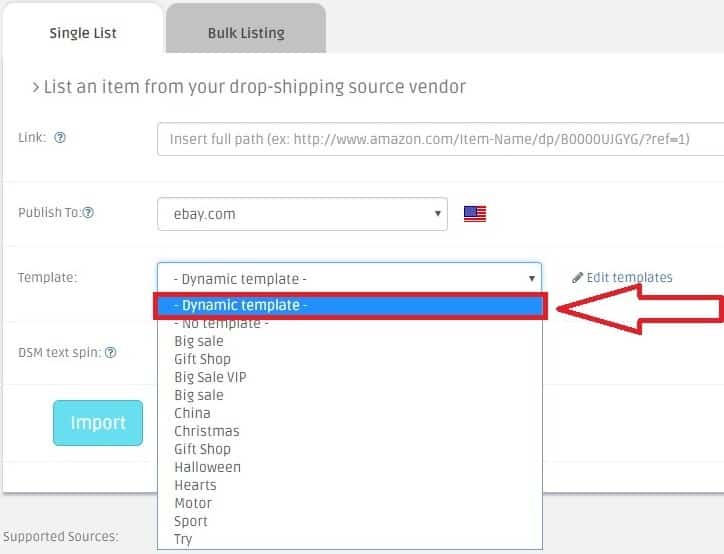
You can see in the example below how two different items (dog toy and a desk item) resulted in two different templates to be used matching each one of their categories:
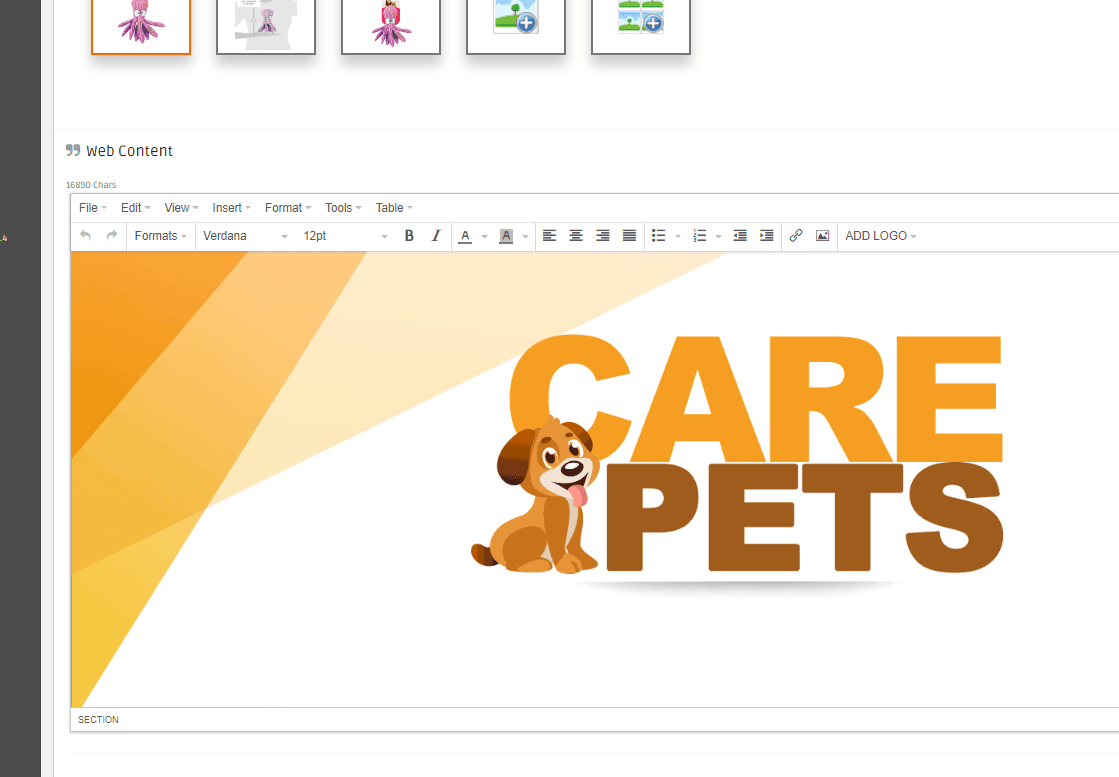

Automated enhanced user experience
It is really that simple, once you subscribe to the Dynamic Template feature via the templates page and you set it as default, every new item you publish to your eBay store will get published with the most relevant design for its category and the relevant text for its payment, returns and shipping policies to make your customers feel better and enjoy their purchase process. Eventually, that is what it’s all about – giving your buyers the best user experience.
Have thoughts on our new feature? Do let us know in the comments below ↓

