In this week’s tip, having seen several DSM tool‘s users asking about it, I have decided to share with you how I list my products in bulk – using titles I have edited in advance well before even imported to the DSM bulk lister, basically we will teach you how to optimize your bulk list.
Disclaimer: These are not DSM’s techniques and methods – they are my own and I have been personally developing them for the past couple of years – I wanted to share it with you so you can learn more about the unique features that the platform itself offers.
Whether you are using the sniping method to perform your market research, look for them on certain niches or just add any that fits your requirements – you can list your items in bulk. While listing singular items separately does have its perks and benefits, it can be quite time-consuming and harder to scale. Here’s Paul Lipsky and Chad talking about the popular drop shipping sourcing techniques:
So, the first thing I do is opening a new google sheet/excel file to add my product ID’s or export the data I pull from my market research tool after conducting some work. Once I have all the desired items there, begins the title optimization work. If you haven’t established your title editing methods just yet, I strongly recommend saving our eBay listing title optimization article for later.
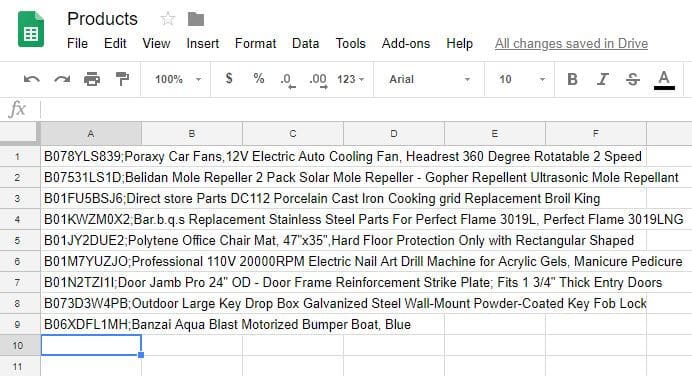
On each line, you need to have the ID and the title separated with a semi-colon ( ; ) and no spaces. It will look something like this:
At this point, I will start working on the titles. In the case you are “borrowing” the eBay seller’s titles – make sure to compare them with the item source and check for any discrepancies. To clear out unwanted characters like commas you can do it straight on the google sheet by going to Edit > Find and replace (or ctrl + H), or just do it in DSM’s bulk lister with the ‘Remove !(){} signs’ button.
After done with editing, we can copy all lines and paste it into the bulk lister, there we can determine our settings for this batch of products like item location, business policies, quantities, templates, desired profit percent etc.
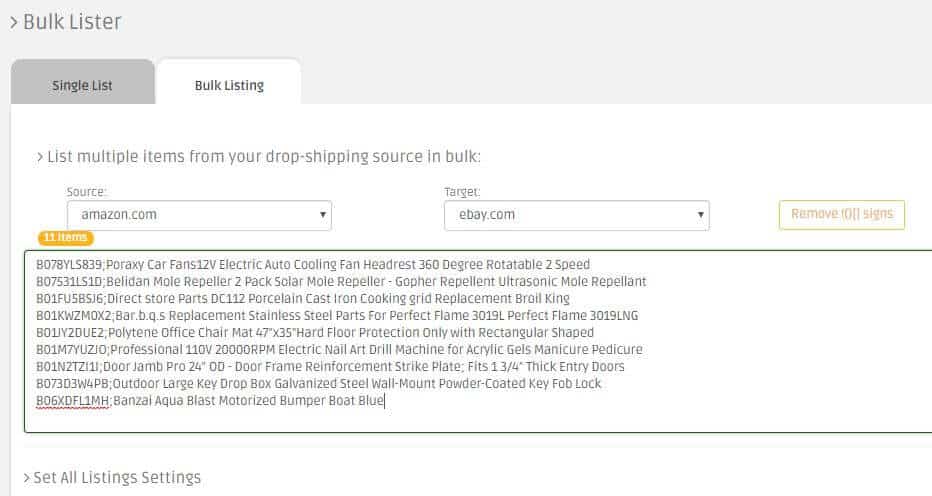
After clicking on the green ‘Import items’ button at the bottom, you will see the list preparing to publish. you will be able to auto-publish while it’s still loading, or wait for it to finish and continue to review the listings before publishing:
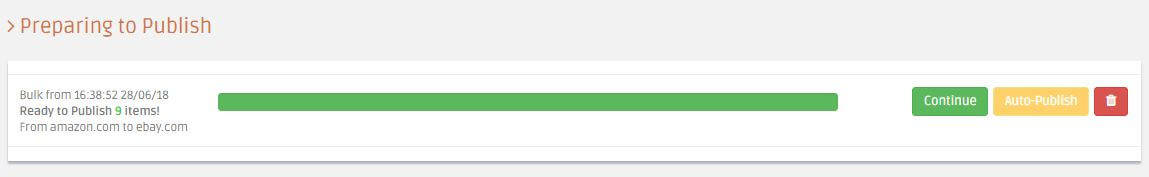
If you are to continue, you will see your listings lined up with their links to source page, images, categories, prices on both source and target and your profit in dollars, a button to enter each item’s template and another one to remove. VIP members also gets access to the eBay suggestions search box:
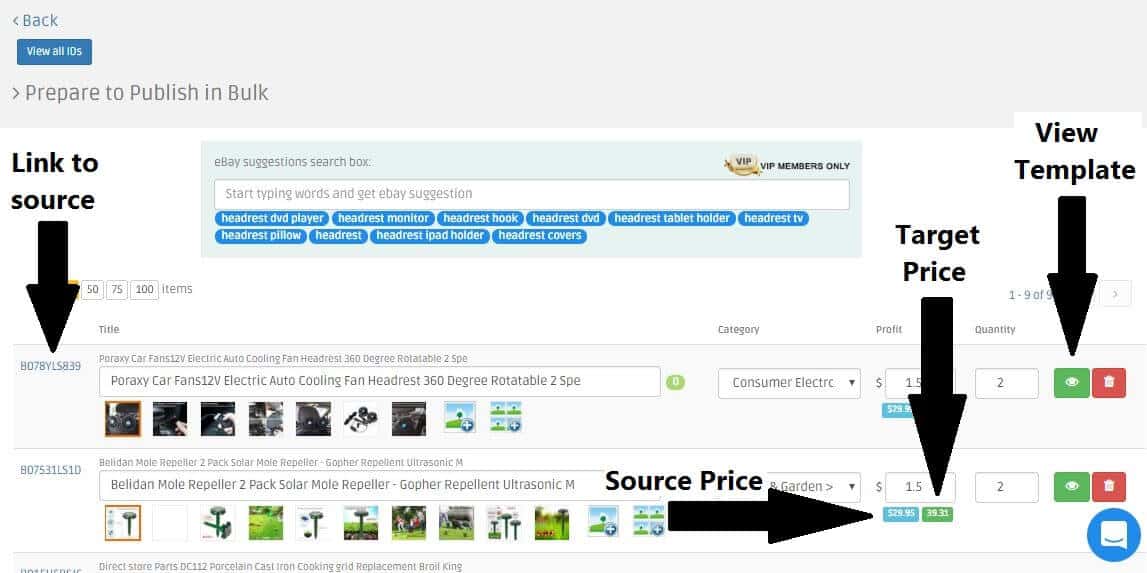
Once I feel that the list is ready to be published after final reviews and tweaks, I like to schedule them in continuous publishing, so that my store basically works 24/7. The Schedule button in the bottom lets you either publish the entire list in a certain time and date, or do it continuously and publish a certain amount of items every selected amount of time, for example you can publish 2 items every 15 minutes, or 4 items every two hours.
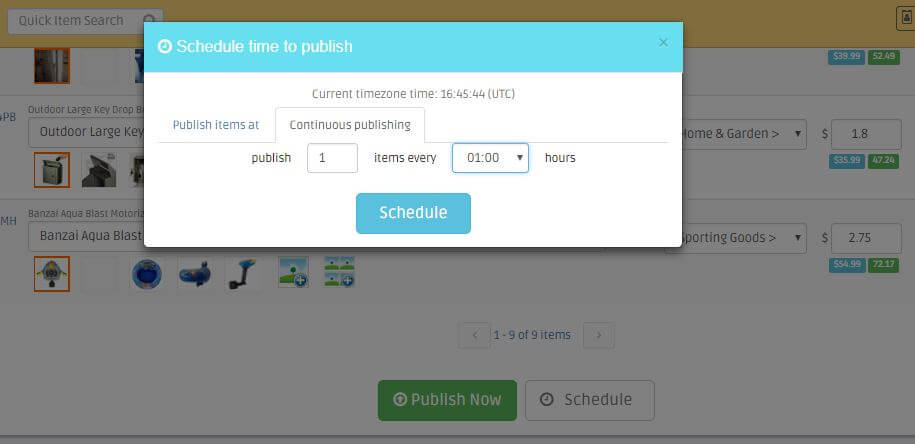
By the way, I have once found another case in which this method helped tremendously – It was one of my friends’ account; after a short time where he managed to list a couple hundred items, eBay has ended all of his items and asked for more information and verification steps. Needless to say, they did not renew his listings after completing their requests and all he was left with is the data on DSM’s price monitor.
The solution we used was exporting the product ID’s at their source site (in that case, Amazon ASIN numbers) and their titles. After that, we cleared up the entire price monitor from the ended items and uploaded all of the products again with the bulk lister. It saved him long hours of hard, boring work.
How do you feel about bulk listing? Do you prefer the “list more, save time” approach, or is it the “list to perfection” that gets you the sales you want?

