Have you ever found it difficult to calculate how much exactly are you profiting from your online store? There are so many variables, right? Between the store & PayPal fees, taxes on source site, returns & refunds, and monthly payments, it’s easy to get lost.
In this article, you will learn how to do it accurately and account for each cent.
Disclaimer: This table is not supposed to replace your data and statistics on the DSM tool, but only help you by collecting those hard-to-reach numbers.

Not yet making money online?
Start your own dropshipping business. Sign up for a free trial of DSM Tool and we’ll help you get started. Today is the day.
eBay Dropshipping Store Profits Calculation
At the end of this article, I am going to share with you a .csv file containing the table that you can use to calculate your monthly profits.
You don’t need to create it from scratch, so instead, I want to explain to you how to use it correctly. How to fill up the fields in it and their formulas, so that you will become familiar with all aspects of it and be able to get an accurate profit calculation for your store.
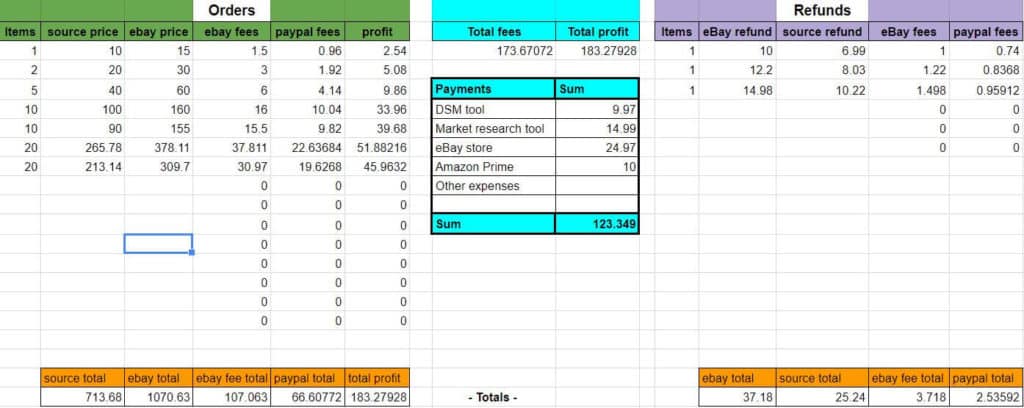
Look closely at the picture, the table is divided into 4 main areas: Orders (Green) on the left-hand side, Refunds (Purple) on the right-hand side, summary (Cyan) in the middle, and the totals (Orange) in the bottom. We used eBay for our target and Amazon as the source here, but this table can be tweaked to be utilized in every dropshipping scheme.
Let’s start with the Orders Section:
– First is the items field, asking how many PayPal transactions were made in this order. You can also count the number of lines of sales on your DSM sales & profits page. Because PayPal is charging 0.3c per transaction in addition to the fees, we must account for it to get it right. If a buyer ordered 2 items in one order, you still have to count it as just one transaction.
– The Amazon price field is asking how much did you pay for the items on Amazon if you do Amazon to eBay dropshipping. Make sure to use the final amount that was charged from your payment method.
– The eBay price field is asking how much you charged your buyers on eBay before fees. If they paid any extra for fast shipping, make sure to include that.
Those three fields are always empty and waiting for you to place orders and fill them out. Now, let’s calculate:
The eBay fees field = (eBay price*10%) If you have a store account on eBay, use 9.2% instead of 10% unless your fees are different.
The PayPal fees field = (eBay price*4.4%) + (Items*0.3) If your fees on PayPal are less than 4.4%, make sure to adjust, check the merchant fees section.
The Profit field = (eBay price – Source price – eBay fees – PayPal fees)
Moving on to the Refunds Section:
The Items field is the same as for the orders section, the exact number of PayPal transactions.
The eBay refund field is asking how much did you refund the buyer.
The Source refund field is asking how much did the source refund you.
The same goes here, you insert these 3 fields, and the eBay & PayPal fees are automatically calculated.
Next up is the Totals Section:
Located at the bottom of the table in orange color, the Totals are self-calculating and there’s no need to enter any data there. The formulas under the refund section are only summaries of their respected columns so let me just show you the formulas under the Orders section:
Source total = (summary of source price – source refund total)
eBay total = (summary of eBay price – eBay refund total)
eBay fee total = (summary of eBay fees – eBay refund fee total)
PayPal total = (summary of PayPal fees – PayPal refund total)
Total profit = (eBay total – Source total – eBay fee total – PayPal total)
Increase your “backend profits” by using a service like PriceBackers which follow the price of the products you sell, after you already made the sale. Then, if the price drops it helps you get back the difference of the price, which is extra pure profit for you.
Last but not least, is our Summary Section:
In the box located in the middle of the table, we account for our monthly payments and see the final profit number. Add your own subscriptions and all other store-related expenses like your virtual assistants, outsourcing projects you paid for etc. Also, if you paid extra insertion fees remember to add it to the eBay store field, along with other payments to eBay you can find on your monthly bill.
The Sum field is just = (Total profit – summary of monthly payments)
Let me show you some basics for adjusting and customizing the table:
Remember that this table is nothing but an example, so you have to add your own values, monthly payments, and data. If you have to pay an extra fee on your gift card, or perhaps getting some cash-back, make sure to add another column and calculate it to stay accurate. More great information about that can be found in our lowering prices article.
How to download the dropshipping profits calculator
Click here to download the dropshipping store profits calculator but please also notice the following instructions.
Start with going to File > download, and save it on your computer. Hope this helps to count them dollar bills, if you have anything to add or share, please do so in the comments below!
Dropshipping profit margins strategy
If you find out that your store is not as profitable as you hoped for it to be, it might be a good time to understand and consider the different strategies sellers use in their dropshipping stores when they decide on the profit margins of the products they well.
I suggest you to read the dropshipping profit margin strategies article which will help you understand the theory behind the dropshipping margin strategies. It will help you decide which are the best dropshipping products to sell. Average order value (AOV) is another important metric. Learn more about it in our How To Increase Average Order Value: Tips for eCommerce guide.
Use the eBay dropshipping profits calculator to practically price the products you find.

