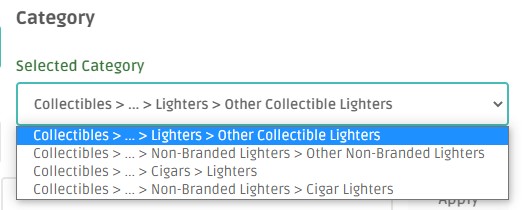eBay SEO stands for Search Engine Optimization, it includes the process of optimizing listings before publishing them to eBay and the ongoing day-to-day store optimization. The main goal of eBay SEO is to properly index your store’s products in the search engine of eBay so they will get ranked on the first page of the search results.
When you sell a product on eBay using the dropshipping business model there are two elements to what makes your products sell. The first is called Retail Arbitrage (or Online Arbitrage) which is the concept of finding hot products on eBay and then sourcing them for a cheaper price from another website like AliExpress.
You can learn about it in the guide on how to find products for eBay dropshipping using the sniping technique.
The second element is the process SEO which this guide will walk you through. It will cover both what to do when adding a new product to your store and what to do after as an on-going optimization process.
The parameters you can optimize before publishing are:
The ongoing optimization includes:
- Constantly adding new products to your store
- Constantly remove underperforming products from your store
- Generate positive feedback
Last, there are general account settings on eBay such as the business policies which can be optimized as well

How eBay SEO works
Optimizing your listings affects the most important performance parameters on eBay:
- Impressions
- Views (Click-through rate)
- Sales (Sale-through rate)
Impressions are the number of times your listing appears in the search results together with the listings of your competitors.
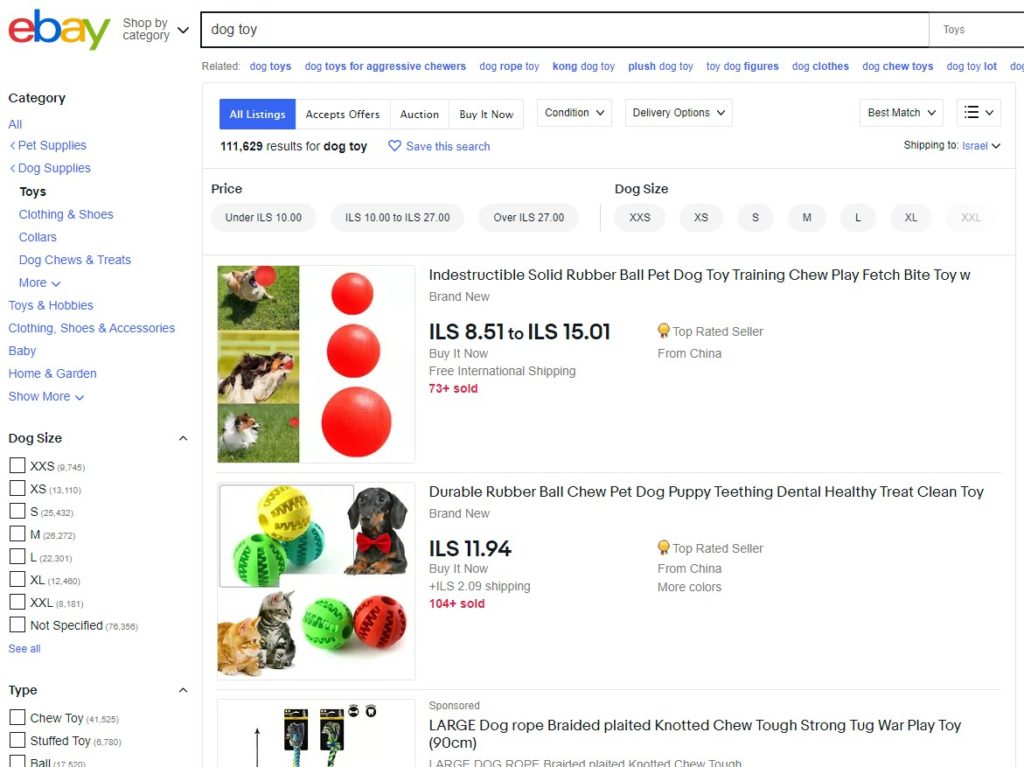
Views (Click-through rate) are generated when a potential buyer clicks on your listing from the list of results they get on the first page. The percentage you get by dividing the number of views by the number of impressions is also called the click-through rate.
The number of views is always smaller than the number of impressions because some of the potential buyers might see your listing in the search result but choose to click on a competitor’s product.
Sales (sale-through rate) is the number of sales you made from the total number of views of the product page of your listing. The percentage you get by dividing the sales by the number of views is called the sale-through rate.
The eBay funnel
Understanding how the traffic of potential buyers behaves on eBay is the key to the optimization process. Potential buyers search for something which generates impressions, then click on a product and generate a view and then make a purchase and generate a sale.
This is not just some theory I made up myself, this is how the traffic reports in the eBay Seller Hub are structured.
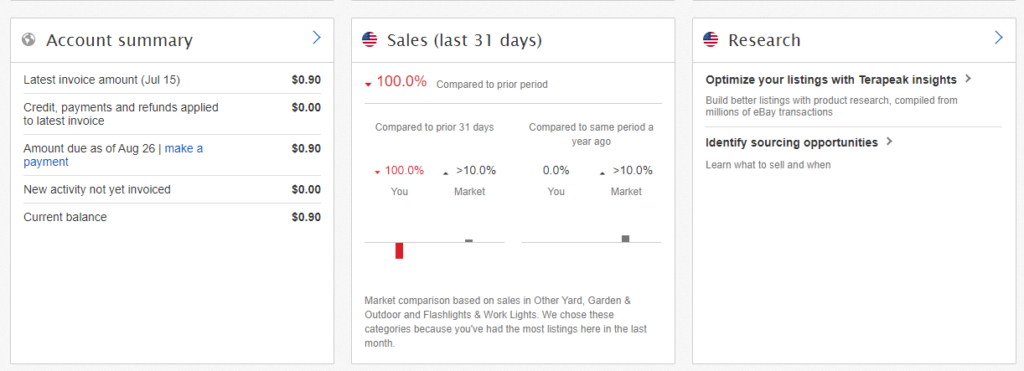
What’s amazing about how organic traffic works on eBay is that your listing performance actually affects how much traffic you get.
When you dropship on your own website using Shopify you pay for the traffic and the number of impressions your products are getting depends a lot on your budget.
When you add a new product to eBay it immediately gets some impressions. If it doesn’t generate any clicks and sales eBay will soon stop showing it in the search results. On the other hand, if it generates a sale it will start getting more and more exposure.
Your eBay SEO efforts translate into free traffic.

It’s time…
Don’t wait for success to come. Hire yourself and start your own dropshipping business
How to optimize listings for eBay SEO step by step
Follow the next guidelines step by step while listing a product to your store. It is recommended to read this guide while optimizing an actual product you plan to sell. This is a practical guide and practicing it is the most important part of it.
Price Optimization
When you find products to dropship using the sniping technique you typically look for products that have proven sales history on eBay and then source them for a cheaper price on another website, for example, on the dropshipping supplier Aliexpress.
Price optimization is the process of choosing a competitive price for your product that will win the competition. For example, The product I sniped, in the picture below, was sold 61 times for $15.36. It costs on Ali Express $3.99 + $4.74 shipping – for how much should I sell it?
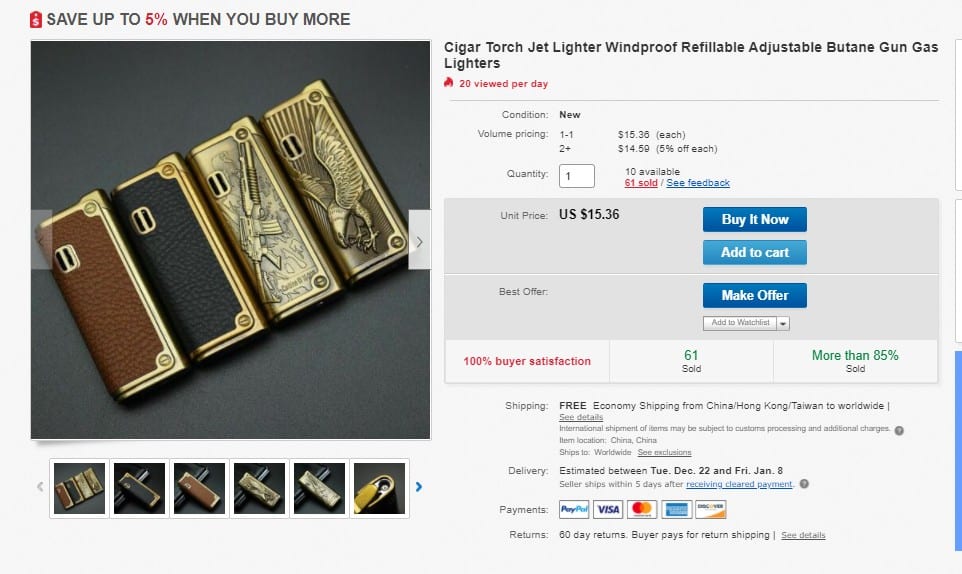
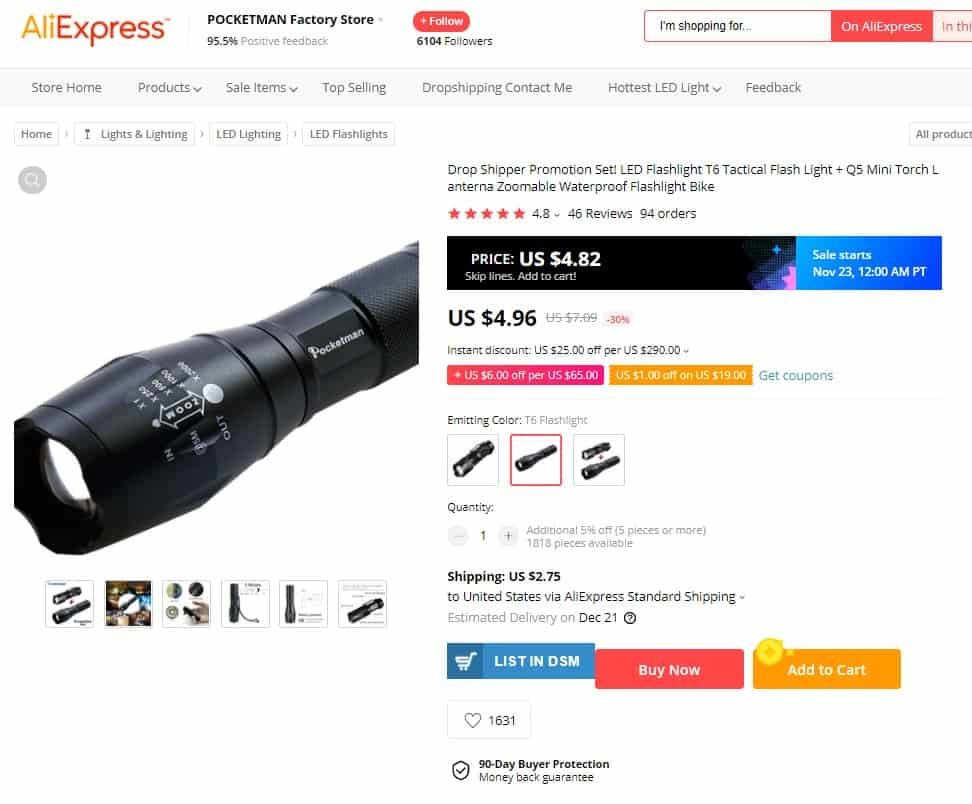
To list the product I clicked on the List in DSM button that appears on Ali Express if you use the dropshipping Chrome extension of DSM Tool. In the rapid lister, the price is automatically calculated according to the profit margin settings of the account, but that is not always the optimal selling price.
The optimal selling price is the price that wins the competition and keeps me profitable. In our example, selling the product for $14.99 is lower than my competitor’s $15.36 and it results in an estimated profit of $4.20
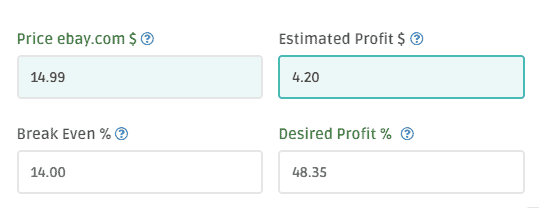
There are a few common marketing techniques in eBay that sellers know so well. However, there is another technique that most of us overlook – ‘listing duration’.
Title optimization
Optimizing the title of the product you sell on eBay has two main goals. The first is to increase the conversion rate from impressions to views and the second is to rank the product for long-tail keywords.
If you have heard of eBay SEO optimization before reading this guide, you probably heard that optimizing the titles of the products is one of the most important aspects of the search engine optimization process. This might have been correct a few years ago, back then you could manipulate the search engine by adjusting the titles.
Today title optimization can still affect your product’s ranking on eBay, but it’s hard to call it the most important part of the SEO process. I suggest aiming to optimize it for 1-2 minutes, if you find yourself optimizing titles for 10-20 minutes it is probably mostly a waste of time.
Optimizing titles to increase click-through rate
The click-through rate is the percentage of people who clicked on your product when they saw it in the search results. In more professional terminology it is the conversion rate from impressions to views.
There are no technical rules that define what would cause a potential buyer to click on your title and not on others. But a best practice is to look for the product you’re selling on eBay and match your title to other products that rank on the first page.
Copy the title from the DSM Tool lister and search it on eBay. Try to locate a listing that offers the exact same product as the one you sell, you can use the exact same title or at least most of it. The title of the competitor that ranked on the first page has a good click-through rate, after all, the more clicks you generate the more impressions you get.
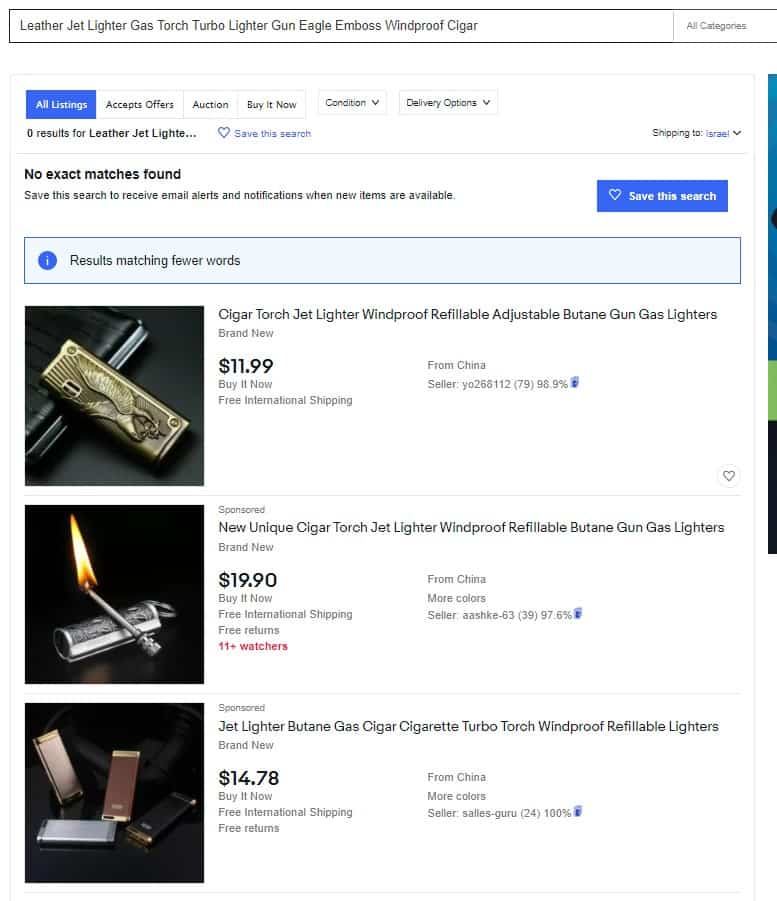
Important: make sure that if you use the title of your top-ranked competitor it describes exactly what you’re selling. A misleading title can cause your buyer to open a case against you, these cases are usually ruled in the favor of the buyer and you will have to refund them.
I decided to go with the first title from the search results above, so I copied it and pasted it in the Rapid Lister.
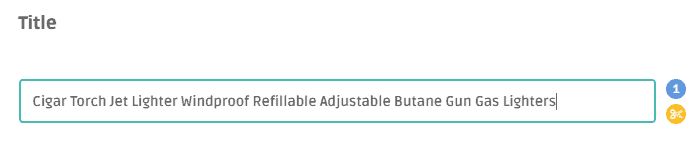
Long-tail keywords optimization
The idea of long-tail keywords optimization is that because eBay titles are limited to 80 chars, some products can be aimed at different audiences that are looking for different things.
For example, the people that are looking for a Butane gas lighters and the people who love eagles and might look for an eagle-craved lighter are different people. These two audiences are in different sizes (that is the demand) and a different number of sellers compete to sell them (the competition).
Optimizing your titles for long-tail keywords is trying to catch one of these audiences. For example, in the title above I did not mention anything about the eagle shape. But if I would want to rank high when people look for eagle lighters I would be competing with completely different people.
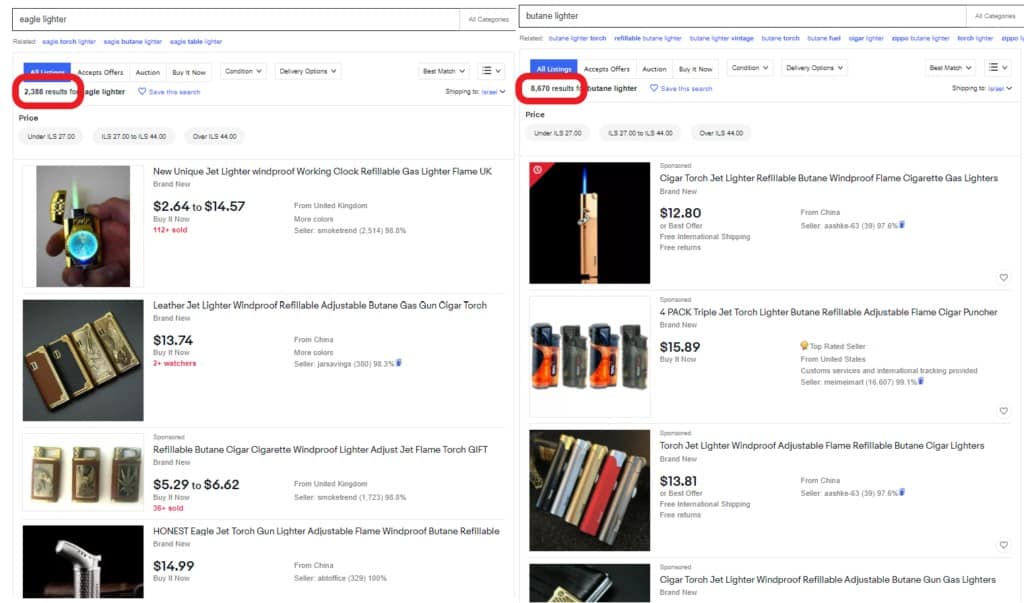
One way to optimize for long-tail keywords is to use the eBay auto-complete feature. It is not available in the popular search bar but you can reach it on this page or in the lister of DSM Tool where it is implemented as a title optimization feature.
You can add those keywords to the title or replace some of the other keywords that are already there. Just make sure that the title still makes sense, remember that it must convert impressions to clicks to stay up in the search results.
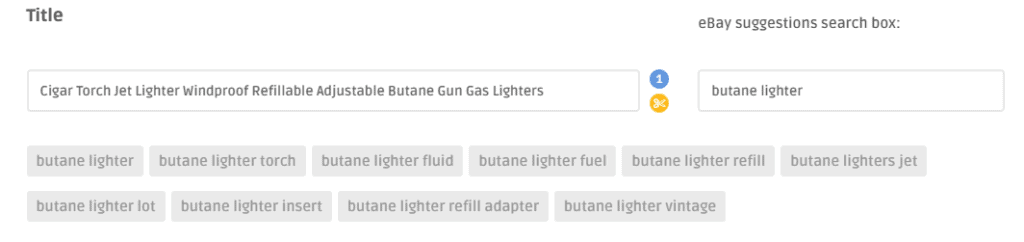
Item specifics and category optimization
Optimizing the item-specifics of your listings can affect greatly the product ranking. It is the next step of eBay SEO optimization. In the past few years, eBay has been mentioning, again and again, their efforts to better categorize the eBay catalog and item specifics is one of their way to do it.
Since it is important for eBay to get better item specifics, it’s not surprising that listings that do answer that demand get more traffic from eBay.
Choosing the right category
The list of item specifics is different for each category on eBay. If you are using a software like DSM Tool the most recommended category is chosen for you automatically, but you can also change it if you wish
You can also choose the category according to the competitor you snipe by either choosing the exact same category and selling cheaper on it, or taking the chance of trying to sell on another category that might be less saturated with competitors.
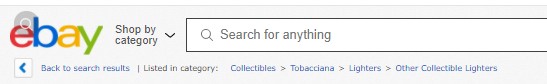
How to optimize the item specifics
After you choose the right category, you get a list of item specifics to fill up. You can also add your own specifics and advanced drop shippers tend to do so.
To gain the knowledge of what to fill up in the empty item specific fields you can do use one of the following resources:
- Your competitors on eBay already filled in at least some of the item specifics. The dropshipper you sniped the product from and other sellers you can find if you search the title of the product on eBay have done some of the work for you, use it.
- The product page on Aliexpress contains a lot of information about the product including, in some cases, a list of specifications.
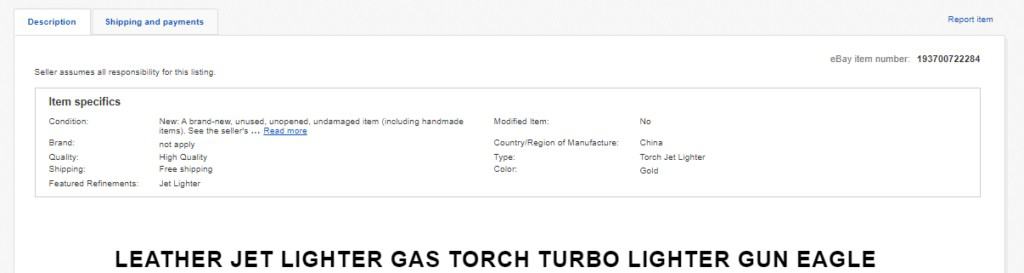
The image above shows the item specifics from the listing that ranked first on the eBay search results. I checked the seller and it is an Israeli seller which, a country with a huge dropshipping community. I saw there 3 item specifics that don’t appear in the list of item specifics for the category I chose, so I added them as well.
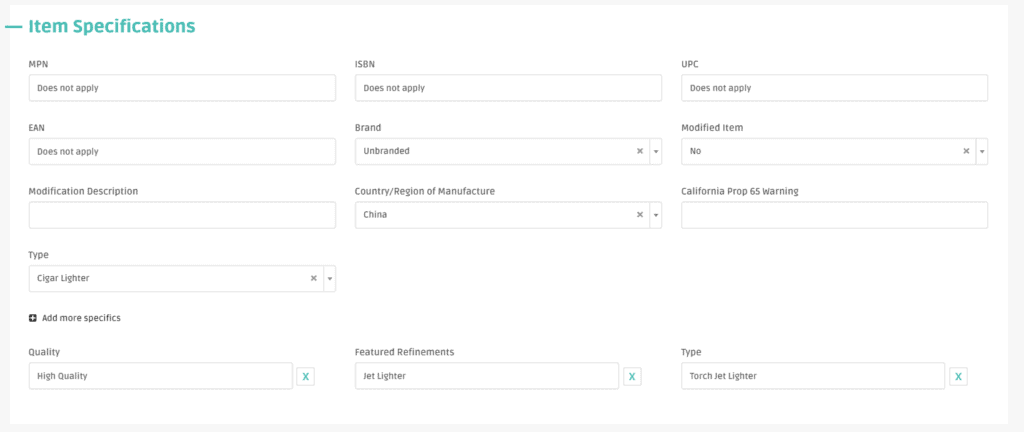
Optimizing the images
Optimizing the images of your listings can affect all of the stages of the eBay funnel:
The impressions: This is not a verified theory, but some people say that by having more images than your competitors eBay will rank your listing higher.
The click-through rate (the conversion rate from impressions to views): Humans tend to read images better than text and there is a higher chance to get a click with a better image than with a better title.
The sale-through rate (the conversion of views to sales): When you offer more images on the product page it is easier for your potential buyers to make the decision to buy, especially if the images show more perspectives about the product.
Adding more images to the listing
Start by sourcing images from the product page on Ali Expres. In many cases, sellers on Ali Express use different images in the image section and in the product description.
Moreover, you can find great pictures in the reviews section posted by buyers who bought the product on Ali Express and left a review with an image.
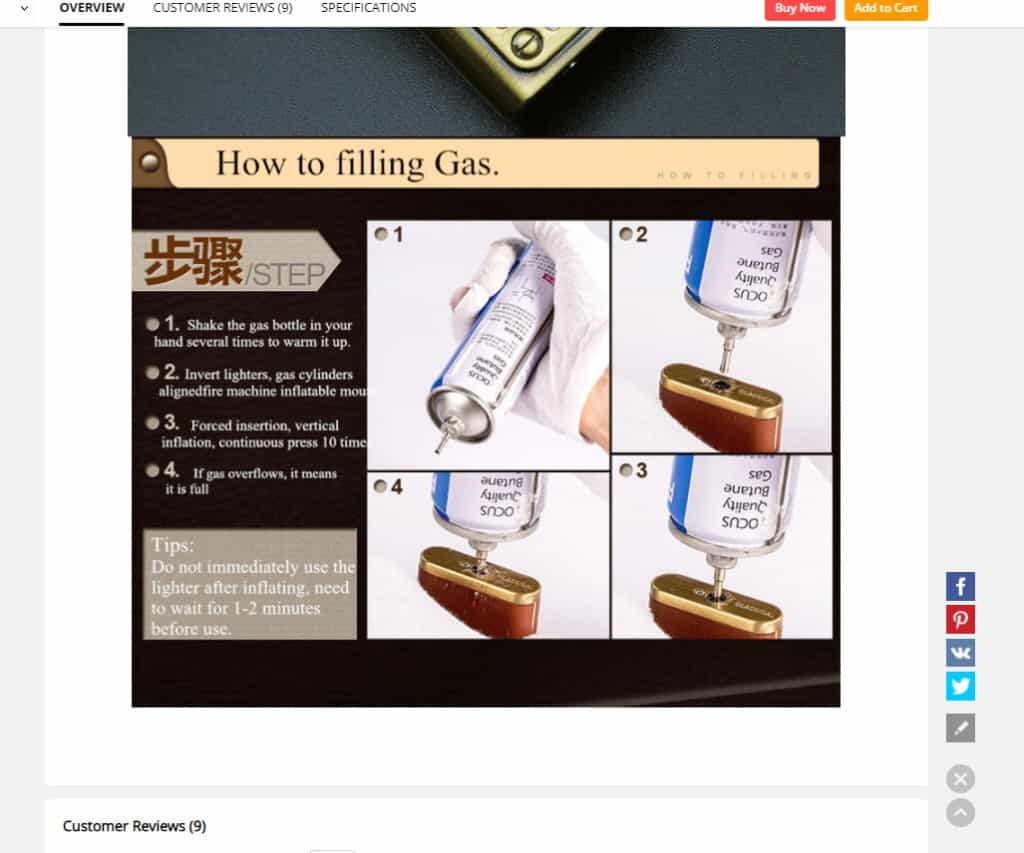
Then, look for images from your competitors on eBay and source them as well. Actually, it is my responsibility to mention here that taking pictures from other sellers on eBay might violate their right to intellectual property. Many sellers still do it, but this is something you should take into consideration.
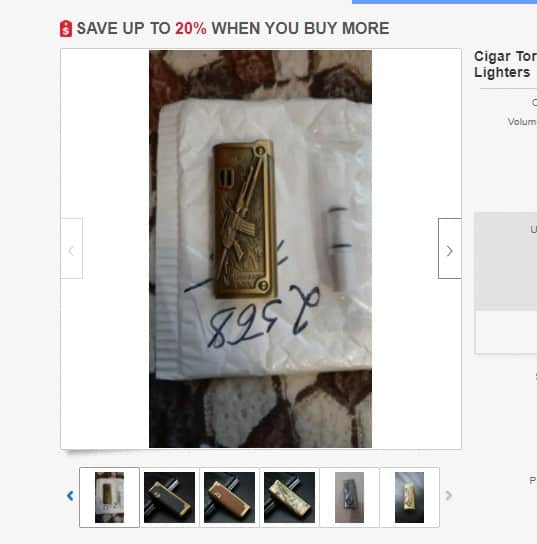
Last, some drop shippers use Canva, a tool for graphic design, to create new images by adding illustrations on top of the existing images and add that as a new image. I think it takes too much time but if you enjoy the design work – go for it.
Choosing the main image
When you are done collecting images for the listing it is then up to you to choose the main image that will appear in the search results. There is no right or wrong in here – choose the image that you believe will cause more people to click on your listing in the search results
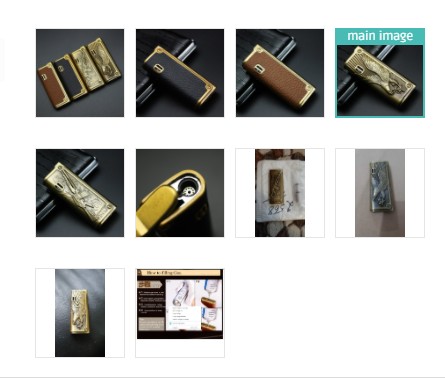
Optimizing the product description
You can optimize the product description on eBay mostly for the purpose of increasing the conversion rate of views to sales
Some people invest a lot in reading and re-writing their product descriptions. But this is one of the optimizations that are usually the least cost-effective, it just takes so much time to do that, and spending that same amount of time on further research to find more products to sell is probably a better investment of your time.
Having said that, there is a way to optimize your conversions that won’t take any effort from your side. By using pre-designed templates for the product description you make the listing look much more beautiful, you build trust with your buyers and you show up as a serious business.
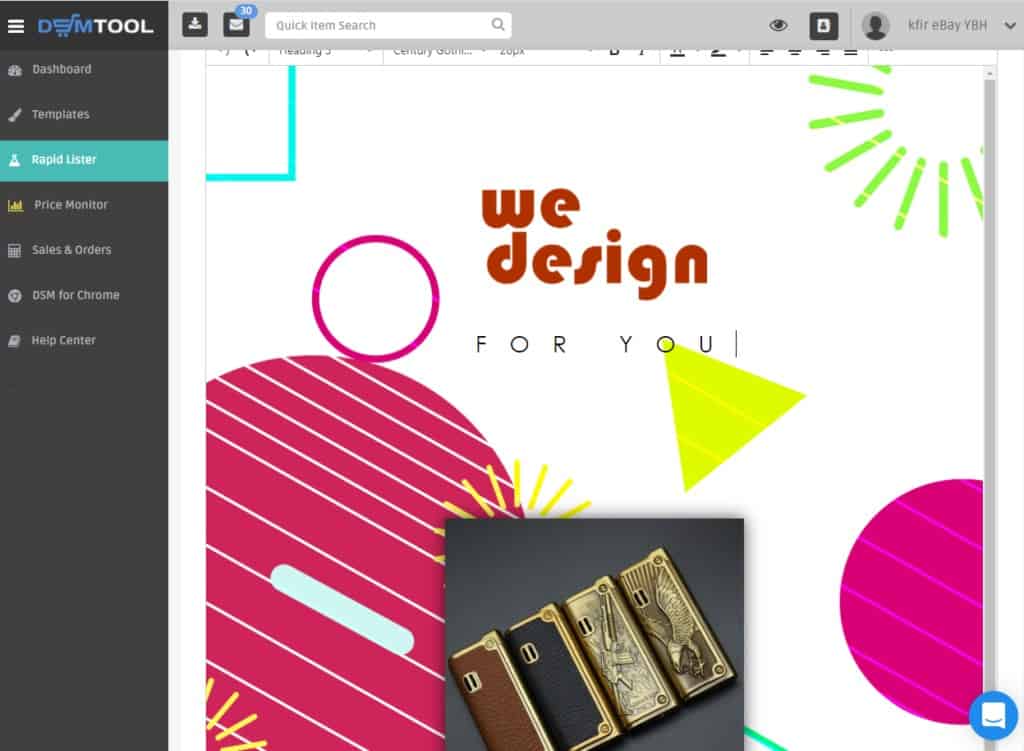
There are a few ways for you to get a pre-designed template for the product description of your eBay listings
- The DSM Tool library contains free templates, templates for upgraded plans, templates for a one-time purchase, and the dynamic-template feature which gives you access to the entire library and uses a smart algorithm to set the right template for each product you list automatically.
- Other templates libraries online offer both free and paid HTML templates and could be easily found on Google
- Fiverr is a marketplace for freelancers, many of them offer services from designing a single-product template all the way to customizing the look of your entire eBay store
No matter where you get your template, if you are using DSM Tool make sure to set up the template settings correctly and understand how to use placeholders and other features of the templates work by reading this guide.
When you are done with the process of SEO optimization your listings are ready to be published. With active listings in your store, your effort is advancing from the pre-listing optimization stage to the ongoing optimization stage.
The most important rule of eBay SEO
Optimizing the listings before publishing them is just one part of the SEO process, the other part is the ongoing optimization of the store that includes constantly adding new products to the store, removing those that under-perform, and generating positive feedback.
The most important rule of eBay SEO is that you have to do both the pre-listing optimization and the ongoing optimization to get more sales.
Ongoing optimization tip #1: Constant listing
When you add a new product to your store the eBay search engine does not know yet how well will it convert impressions to views and views to sales. Therefore search engines like eBay tend to drive more traffic to new listings until they finish evaluating them.
By constantly listings new products to your store you keep generating opportunities for new products to go viral and generate more sales. When a product goes viral it brings with it a higher ranking and more traffic to the entire store. I recommend listing a product at least once a day.
If you use dropshipping software you can optimize all of the products in one day and schedule them to be published throughout the week.
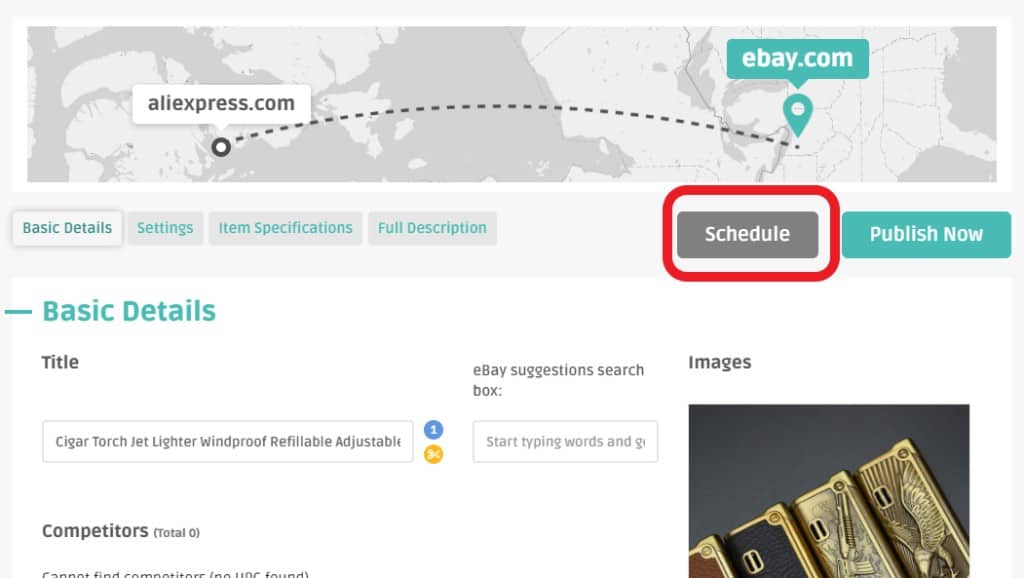
Ongoing optimization tip #2: Removing underperforming listings
Every store on eBay is affected by its Sale-Through Rate, this is the number of sales it makes every month divided by the number of active listings in that store. Notice that we use the same term for a single product but at the product level the sale-through rate is the number of sales divided by the number of views.
This might sound a bit confusing but these are just fancy words marketers use instead of saying “the percentage of”. Your store sale-through rate is the percentage of the listings in your store that make sales, your product sale-through rate is the percentage of sales your product makes from the views it gets.
Listings that don’t generate sales can cause other listings to rank lower in the search results and it is recommended to remove them from the store.
To remove under-performing listings use the Dashboard Alerts feature, I explain how to set it up in the help center article on how to 10X your eBay dropshipping store performance.
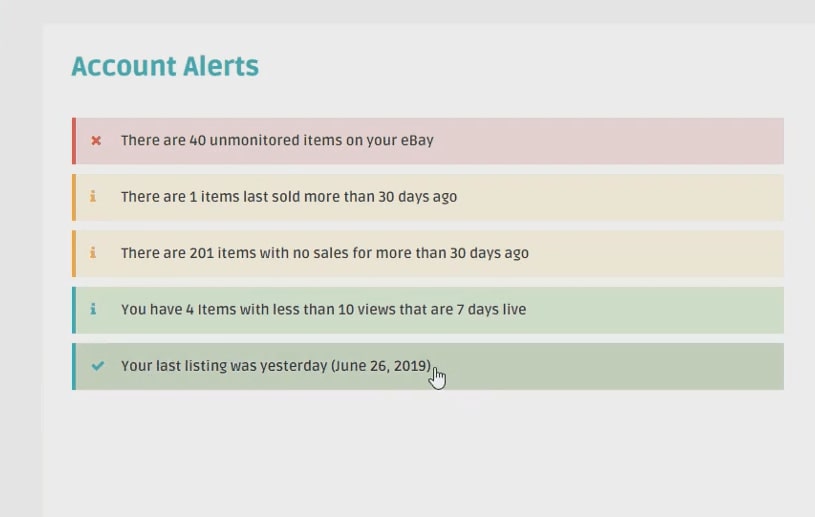
Ongoing optimization tip #3: Generate positive feedback
When you get positive feedback your seller rank goes up and the eBay search engine ranks your products higher. This means that excellent customer service translates on eBay to the traffic of potential buyers.
To increase the number of positive feedback your store generates use an automated messages feature. It contacts the buyers thank them for the purchase, sends them the tracking details, gives them positive feedback, and sends them a reminder to leave you positive feedback as well, automatically of course.
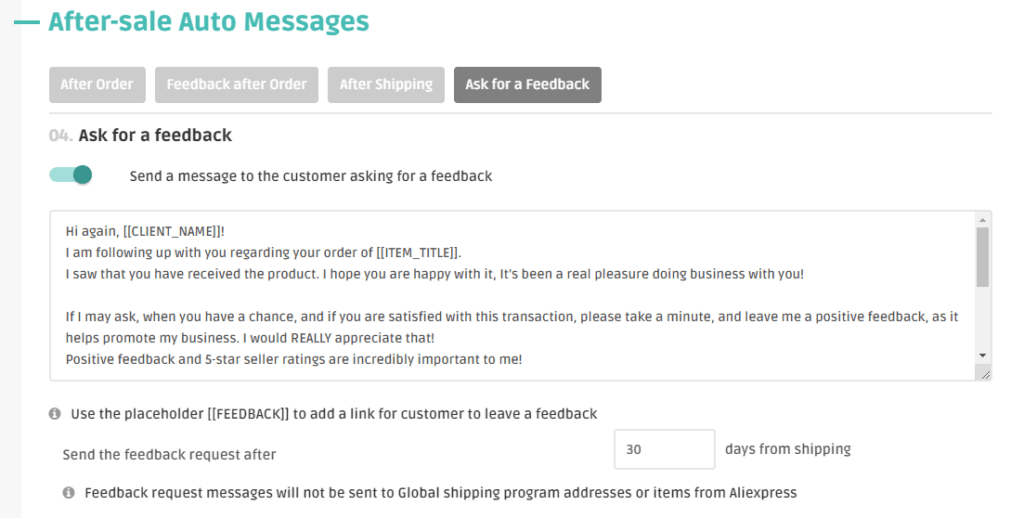
Optimization tip #4: competitive business policies
The more you have to offer to your buyers, the more competitive you are and therefore the more traffic and sales you generate. By adjusting your shipping and return policies to offer the shipping and return options other sellers on eBay don’t offer you can gain a competitive advantage.
The best part about it is that you only have to set it up once when you start selling on eBay by setting up business policies, it’s the easiest SEO technique in comparison to everything else in this guide.
I explain how to set them up and advise exactly what settings to use in the complete Ali Express to eBay dropshipping guide. Besides, you can find a quick-guide version of it in the eBay business policies guide.

Not yet making money online?
Start your own dropshipping business. Sign up for a free trial of DSM Tool and we’ll help you get started. Today is the day.
You got the tools, now go make sales
I hope you enjoyed reading this guide to eBay SEO, let me know in the comments which of the techniques did you choose to implement in the listing optimization process in your store. I came to the conclusion to put the emphasis on the word process.
Building a business takes not only time and effort but also the mindset of building a process. It requires repeating it again and again and refine it. Finding products to sell, optimizing, and scheduling every week is not always fun, but it’s the best way to grow.
Eventually, when the process works it brings results and you will be able to teach a virtual assistant or an employee to do it instead of you. Until then, stay positive and do your best to stay consistent. Dedicate time for it in your calendar and set reminders to make sure you run your business properly.
Go make sales!